
Learn About Permission Sets in Salesforce | Salesforce Security Guide
Permissions set and Profiles in Salesforce to limit what people may access, view, and do in their Salesforce org.
The permission set resembles that of a profile. You can manage the same things you can manage in profiles (including object permissions, field permissions, user permissions, tab settings, app settings, apex class permission, and visualforce permission). However, the primary distinction between these two is that a user can only have one profile and several permission settings at a time.
What is the Permission set?
Permission sets are a set of settings and permissions in Salesforce that determine a user's access to various tools and functions on the platform.
Permission Set Control:
- Object Permission
- Field Permission
- User Permission
- Tab Settings
- App Settings
- Apex Class access
- Visualforce Page access
Difference between Profiles and Permission Sets in Salesforce:
The distinction between permission sets and profiles is that each user will have only one profile, but a user will have numerous permission sets and a zero-permission set when utilising Permission Sets.
![]() Don't forget to check out: What are Permission Sets (Object Level Security) in Salesforce?
Don't forget to check out: What are Permission Sets (Object Level Security) in Salesforce?
Steps To Create Permission Sets:
Navigation: Setup -> Administer -> Manage users -> Permission sets
- Now click on Permission Sets.
- Click on the New button to create a new permission Set.
- Enter Label, API Name, Description and User license and click on the Save button.
- Now go to the Apps section and click on Assigned Apps as shown above.
![]() Check out another amazing blog by Avinash here: Custom Settings in Salesforce - A Brief Guide
Check out another amazing blog by Avinash here: Custom Settings in Salesforce - A Brief Guide
• Select App from available Apps to Enabled Apps as shown above. Finally, click on the Save button to save all settings.
• Click on the Manage Assignments button.
- Select the user and click on Add assignments button.
- The assigned user can access the institute app.



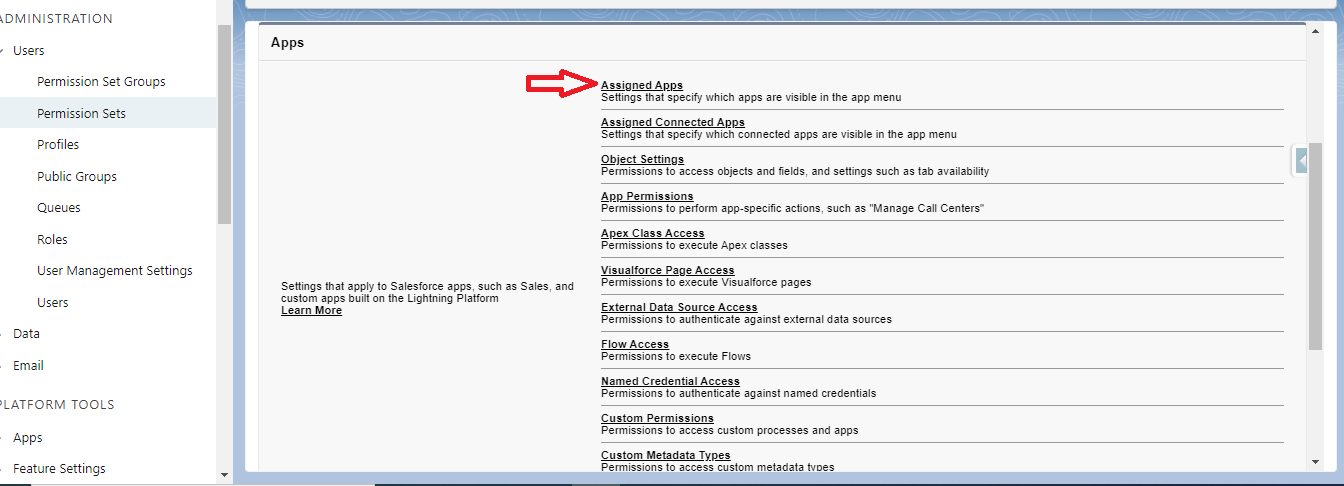
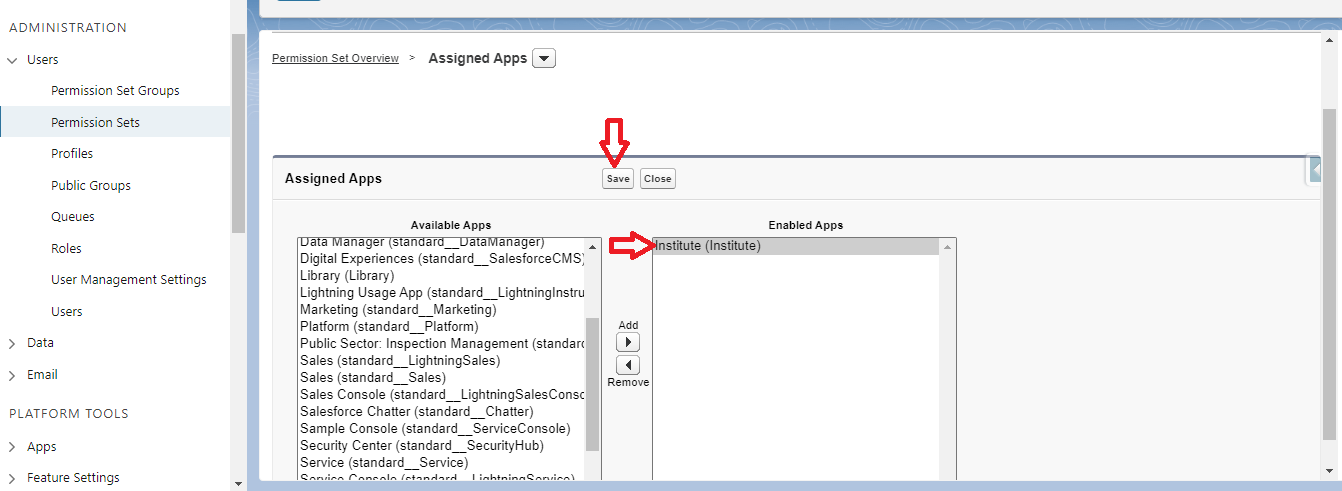

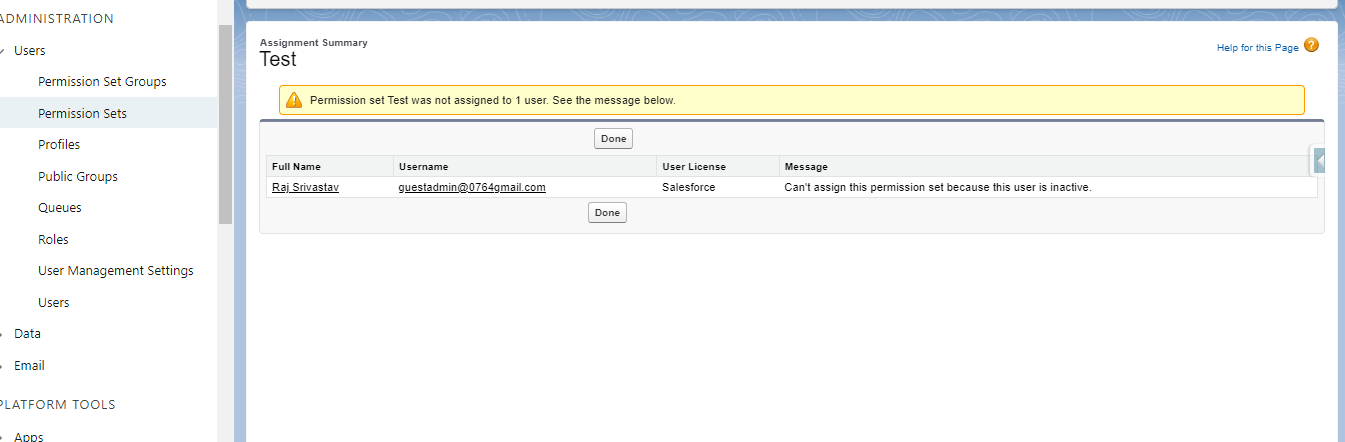



Responses