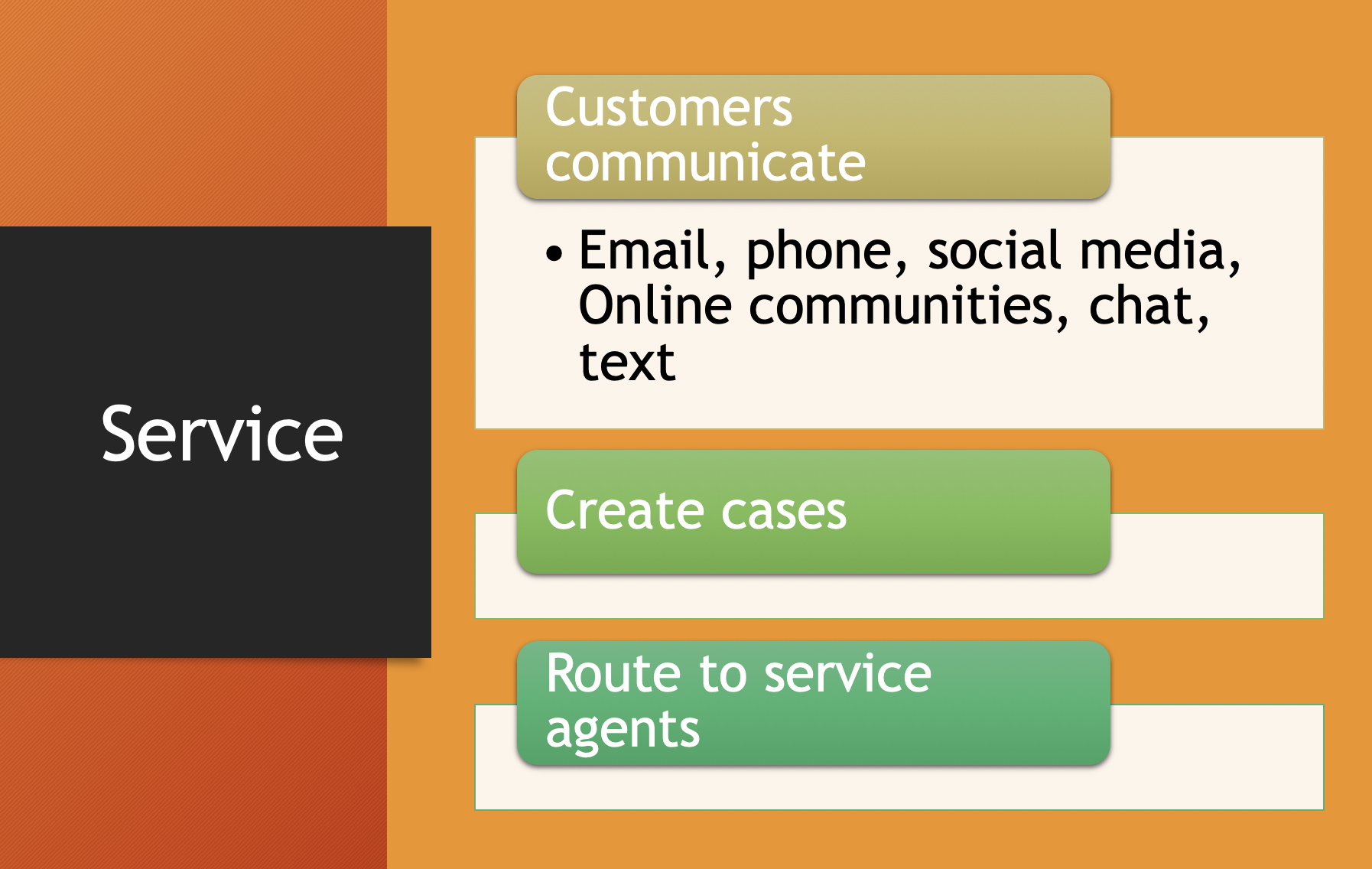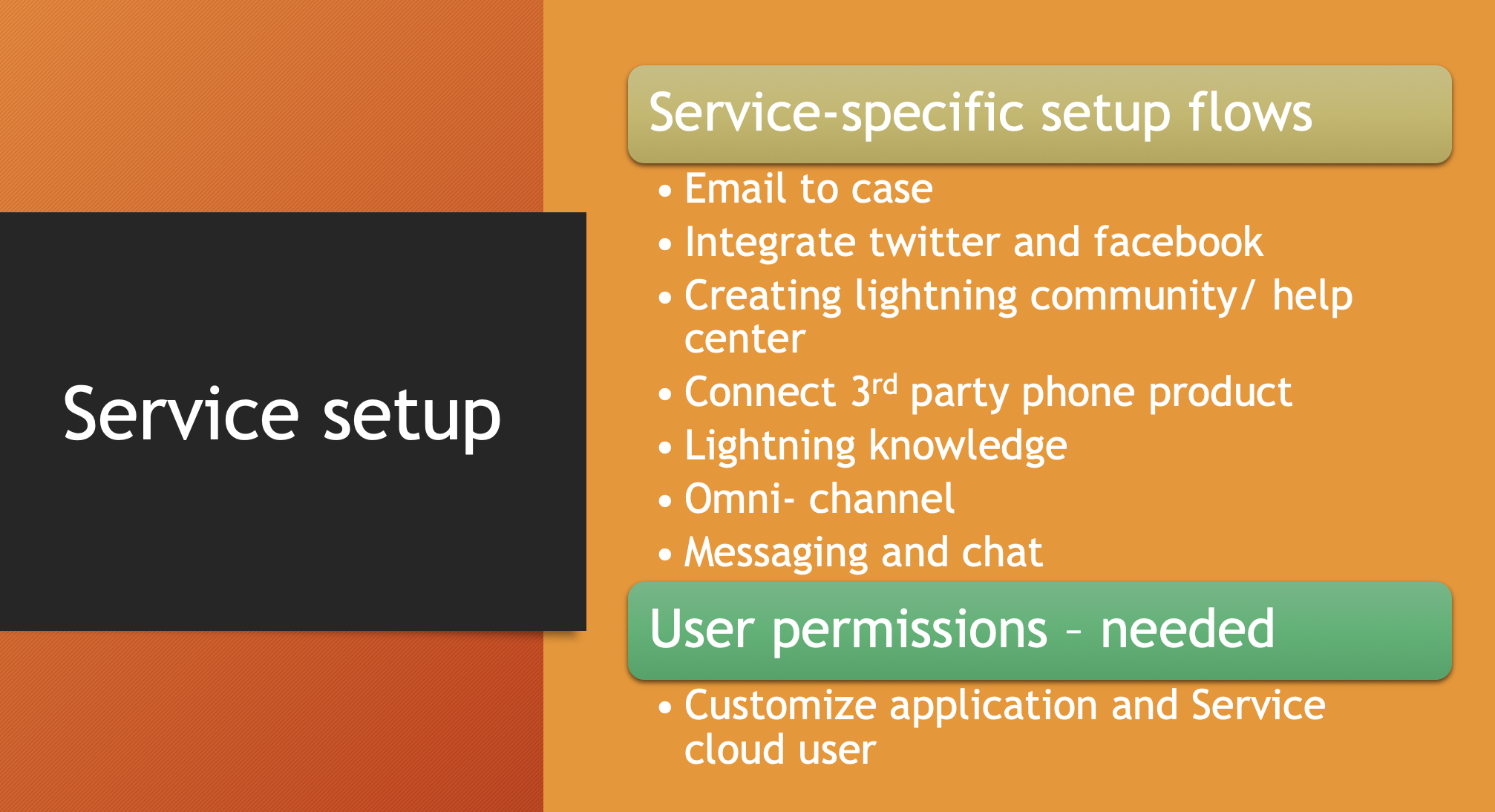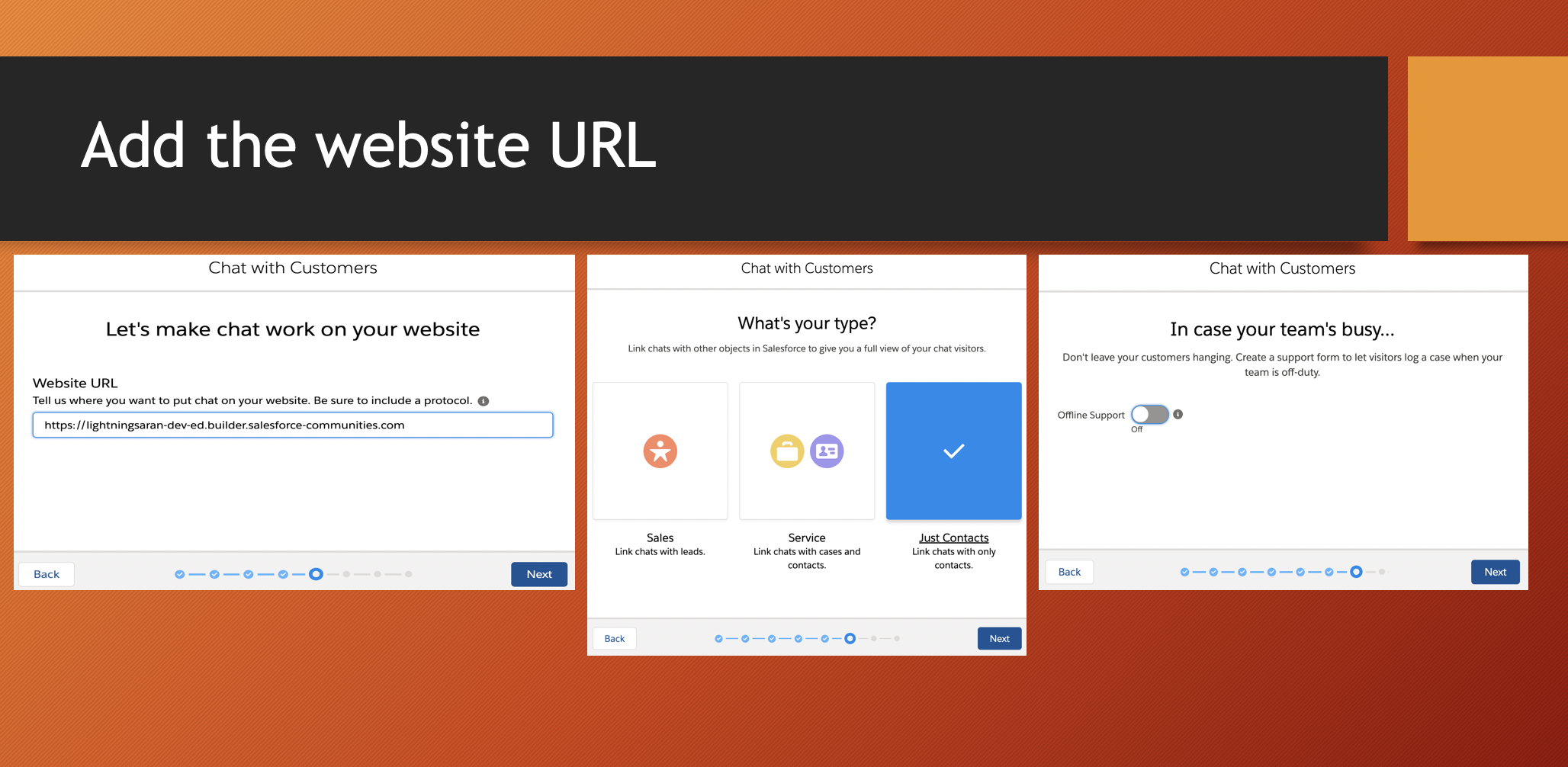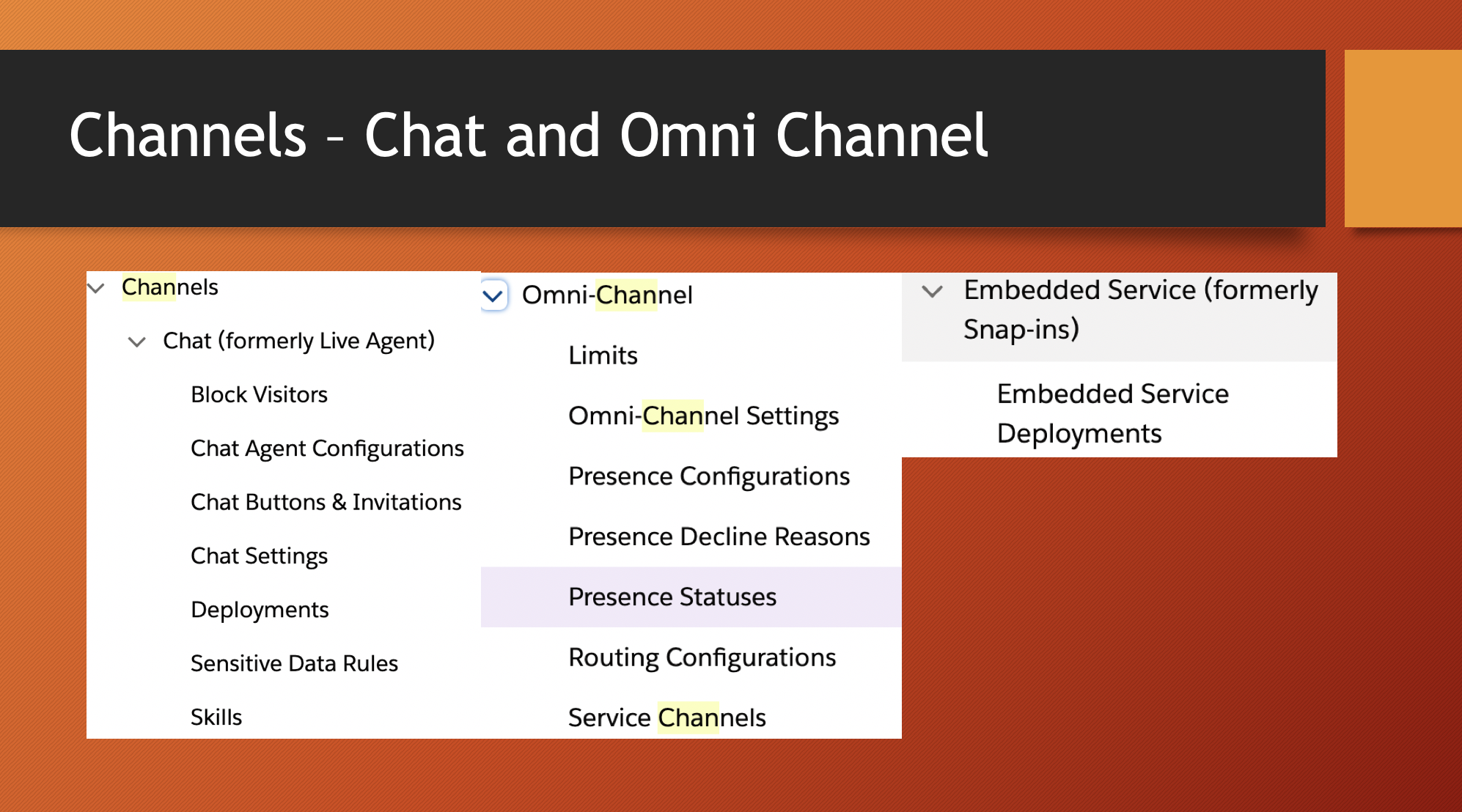How to Install Service Setup in the Salesforce Service Cloud
When I started to implement Salesforce einstein Bots for the first time, I found difficult to understand the flow behind it and various channels involved. I took some time and effort to understand the necessary basic setups and configuration behind the screen. Finally, I formulated the sequence of steps and figured out specific channels that are a must for understanding. These interesting amazing features inspire me and leads me to write up this technical article, to articulate the essential elements involved. I have planned to begin writing this by explaining the Salesforce service cloud's Service setup console first.
Essential channels:
- Omni-Channel
- Chat
- Communities
Service cloud allows you to choose the channel through which the customer can reach you. Eg: Email, phone, social media, online communities, chat, text etc.., Helps to boost productivity, allows communication on multiple channels.
Service console comes with service-specific setup flow. This walkthrough to set up omnichannel, chat, messages, etc..,
Through the service set up a flow, the essential Chat and Omin-channel settings have been configured automatically. This is amazing! No need to manually set it up!!
Below are the series of windows in the Salesforce service setup flow. In specific to the Bot, we need the Chat with customers to flow to be configured through the console. Through this, the essential chat queue can be configured without any hurdles. We can assign users to the queue in the flow itself. Once the users are assigned then we need to prioritize the chats and adjust the agent's chat workload.
Before setting up the service the communities with the site has to be configured. So we need to mention the website URL here in the service setup flow.
The chat can be deployed in any website by including the code snippet generated in the embedded service deployment.
All the items in the channels below are automatically configured by the service setup flow. There is a URL generated in the chat settings. Copy the URL and paste it in the Communities-> Settings -> Security-> Trusted Site, to whitelist it. The community must be activated! lol
Important settings to verify:
Add the Omnichannel to the Console app. AppManager->Utility settings->Add Omni-channel.Make sure Chat Transcript Object has been added to the specific console App and the Queue. Add the chat settings URL into the community security settings under trusted sites. We don’t even have to regenerate our deployment code if we already use Omni-Channel routing for chats. Live Agent routing isn’t supported in the Salesforce Lightning Experience. Instead, we must route chats with Omni-Channel to chat in Lightning Experience. Hence, All set! these are the primary settings of Service setup which sets the platform and clears out the way to start building out intelligent Einstein Bot.
References:
- http://salesforce.vidyard.com/watch/U6MkG42DzEe8FDE7WLSwos
- Salesforce service cloud documentations and articles.