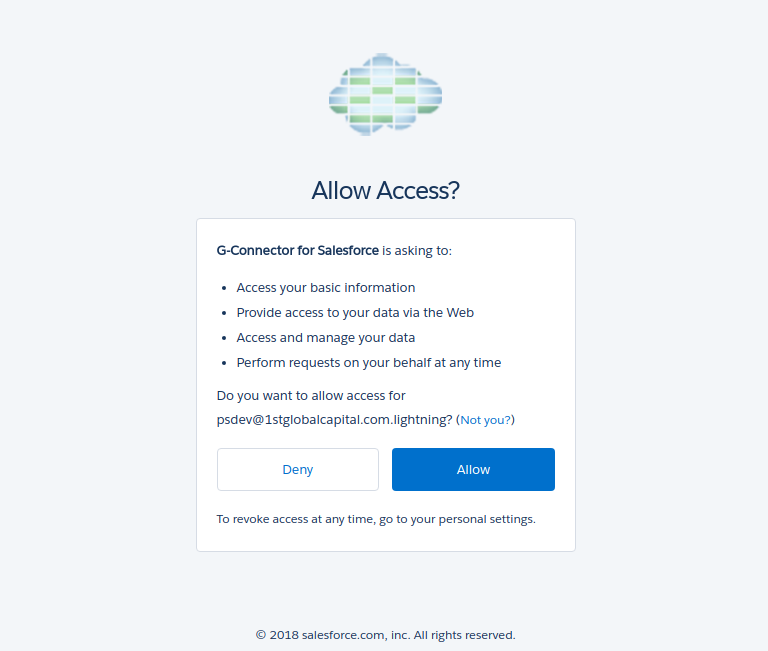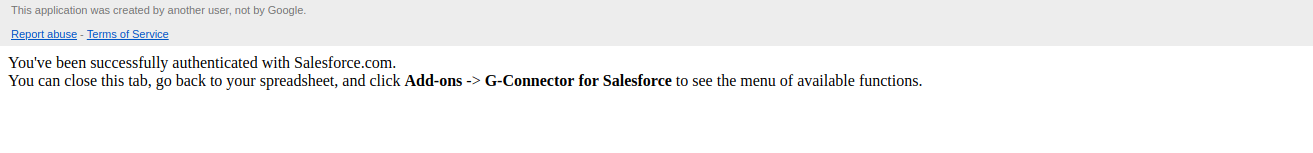![[ Part - 1 ] G-Connector for Salesforce](https://forcetalks.s3.amazonaws.com/wp-content/uploads/2018/05/25080906/Part-1-G-Connector-for-Salesforce.png)
G-Connector for Salesforce - Part 1
G-Connector for Salesforce
It's a great tool or you can say an add-on that can help you to save your Salesforce Licenses. G-Connector is a two-way syncing tool that unlocks Salesforce data into the Google Sheet in a quick and easy way.
G-connector helps in real-time view into the Salesforce data with the help of scheduling and automatic refreshing of data.
![]() In the second part of this blog series "Get Salesforce record data into your Google Sheet through G-Connector", I shared with you all how to use G-Connector for getting salesforce record just simple as we can do it in our salesforce query editor to see the records.
In the second part of this blog series "Get Salesforce record data into your Google Sheet through G-Connector", I shared with you all how to use G-Connector for getting salesforce record just simple as we can do it in our salesforce query editor to see the records.
Steps to install G-connector for Salesforce:
- You can either install G-Connector fr Salesforce add-on directly to your Google sheet from this link https://chrome.google.com/webstore/detail/g-connector-for-salesforc/inpioilbljppoobbblcpbpjplkefmkep?hl=enORYou can install it from appexchange with this linkhttps://appexchange.salesforce.com/appxListingDetail?listingId=a0N3000000B5f7vEAB
- Once you install G-connector, you can see it in your google sheet like the below image
- Now you can use it in your destination org i.e. Salesforce Production or Salesforce Sandbox
- Click on the desired salesforce org, you can see a login page as shown in the below image
- Grant access your Salesforce org for G-connector
- You will see a page saying that "You've been successfully authenticated with Salesforce.com"
- Now you can start using G-connector for your Salesforce data syncing
![]() Also check out the third part of the blog here: "Pushing Google Sheet data into the Salesforce database through G-Connector", which shares how to push the Google Sheet rows data to Salesforce sObject records on the basis of Sheet columns with the correct/matching salesforce fields.
Also check out the third part of the blog here: "Pushing Google Sheet data into the Salesforce database through G-Connector", which shares how to push the Google Sheet rows data to Salesforce sObject records on the basis of Sheet columns with the correct/matching salesforce fields.
![]() Go check the 4th part of this blog series "Google Sheet Automation Process for Salesforce Data Pull/Push Using G-connector" for some interesting info which is very easy and a way more relaxing for doing the manual pushing and pulling of data.
Go check the 4th part of this blog series "Google Sheet Automation Process for Salesforce Data Pull/Push Using G-connector" for some interesting info which is very easy and a way more relaxing for doing the manual pushing and pulling of data.
Happy Salesforce!