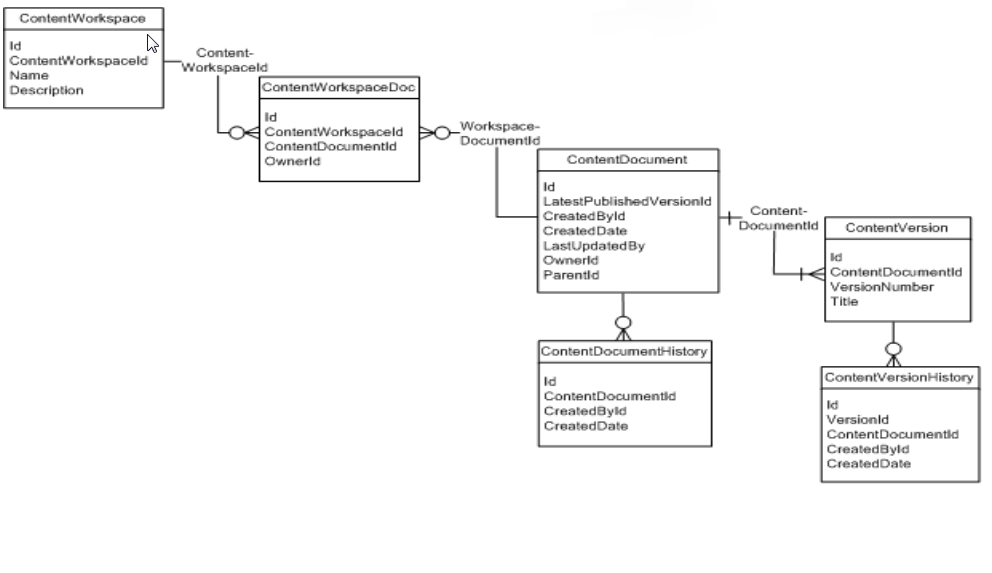Content Object | Salesforce
Agenda
- Data Model
- Content Document
- Content Version
- Content Workspace
- Content Workspace Doc
- Developer Support
Data Model
Content Document
- Represents a document that has been uploaded to alibrary in Salesforce CRM Content
- Supported Calls
- delete(), describeLayout(),describeSObjects(), query(),retrieve(), search(), undelete(), update()
Content Version
- Represents a specific version of a document in Salesforce CRM Content.
- Supported Calls
- create(), describeLayout(), describeSObjects(), query(),retrieve(), search(), update(), upsert()
Content Workspace
- Represents a public library in Salesforce CRM Content.
- Supported Calls
- describeSObjects(), query(), retrieve()
Content Workspace Doc
- Represents a link between a document and a public library in Salesforce CRM Content.
- This object does not apply to documents and versions in a personal library.
- Special Access Rules
- Customer and Partner Portal users must have the “View Content in Portal”permission in order to query and obtain content in libraries where they have access.
- Customer and Partner Portal users can only edit documents if they have a Salesforce CRM Content feature license.
- To create a ContentWorkspaceDoc, you must be a member of the library with one of these library privileges enabled: “Add Content”,“Add Content On Behalf of Others”,“Manage Library”.
- To query all library documents in a library, a user must be a member of that library, regardless of library permissions
- Supported Calls
- create(), delete(), describeSObjects()query(), retrieve(), update(), upsert().
Developer Support
- Developer Reference
- https://help.salesforce.com/apex/HTViewHelpDoc?id=collab_files_differences.htm
- https://developer.salesforce.com/docs/atlas.en-us.api.meta/api/sforce_api_objects_contentworkspacedoc.htm
- https://developer.salesforce.com/docs/atlas.en-us.api.meta/api/sforce_api_erd_content.htm