
7 Salesforce Developer Hacks you Haven't Heard of!
Salesforce has been the first choice CRM tool for over ten years, for a good reason. Salesforce is undoubtedly the platform on which you would risk your life to rescue your company, no matter how big or little. Salesforce has the potential to be a powerful and effective tool for your company when used correctly.
Salesforce need not be frustrating, however. End users can use the application more efficiently and streamline their day using these hacks.
7 Salesforce Developer Hacks You Need to Know!
Here is a compilation of Salesforce practices, tools, and professional hacks that could help you work faster and more productively as a developer.
1) Search Online
The online community is your damsel in distress. By right-clicking the search box, selecting "Save as search engine," and changing the term to "sf" in Chrome, you may make the Salesforce search box your default search engine. Then open a new tab, type inside Salesforce, and press enter to perform a search from anywhere.
Your troubles had previously been someone else's problems; they may have sought advice from the neighbourhood and received it. For the sandbox, you can further design a different search engine.
2) Personal Knowledge
If you can't recall where you found something or how a certain piece of code is structured, what's the use of searching online? That's where personal knowledge helps.
You can use it as a library of stuff that you can rapidly search when necessary. Just add any reference, a concise explanation, and some code – That’s it, voila! You have a robust knowledge base.
Some developers utilize Markdown syntax, while others use one or more text files. However, by using a Salesforce Developer Org with Salesforce Knowledge active, you may develop your knowledge to become more organized, but at times.
![]() Don't forget to check out: 7 Salesforce CRM Integration Methods You Must Know About
Don't forget to check out: 7 Salesforce CRM Integration Methods You Must Know About
3) Workbench
Now that you are a knowledge wizard, let's discuss tools to increase your development productivity. The Workbench is one tool that every Salesforce developer should at the very least be familiar with. It is an open-source PHP tool available on-premises and as a SaaS.
But, what can you use it for? Well, a tonne of awesome things.
- SObject examination and metadata listing, or simply knowing what's in your Org and how it is structured
- Data examination using Streaming APIs, Async SQOL queries, SOQL queries, and SOSL queries
- CRUD on objects for data management
- Deployment and retrieval of metadata
- Using Apex Execute anonymously and REST API Explorer
4) Build your Unique Tools
Building custom tools is the next step toward becoming a savvy developer. Although NodeJS and Heroku make the perfect combo, you can use whatever language and container you like. It also gives the benefit of elevating your skill set as you work with new frameworks. At times creating such tools becomes difficult as there is complexity in code and it has to be made customized according to the organization's requirement, in order to overcome this one can hire a dedicated developer who will take care of all the coding work and will help you in making the tool as per your requirement
5) Salesforce CLI
As stated in the official documentation, the Salesforce CLI is a robust command line interface that makes working with your Salesforce org's development and builds automation easier. You can apply it to:
- Assemble all the development resources required, then issue commands to your Salesforce org
- to and from Salesforce DX scratch org synchronise sources
- Make and manage organizations
- Data import and export
- Create and perform test cases
- Make and set up packages
The Salesforce CLI's niche feature is that you can build plugins to expand and enhance the available commands.
6) Browser Extensions
Chrome Extensions can be helpful for Salesforce Admins, Developers, and Power Users. Users of Salesforce will find their lives to be "appreciably simpler and more productive" thanks to these five Chrome Extensions.
Select Chrome or Firefox as your go-to browsers since having rapid tools available immediately in the browser window can increase productivity.
However, what can you use them for?
- Store credentials
- Describe your objects in brief
- Alternate tool sets
- Find developer tools right in your tabs
- SOSL/SOQL query types
- Records Examination
![]() Check out an amazing Salesforce video tutorial here: Salesforce Developer No Code and Code - Extended Version
Check out an amazing Salesforce video tutorial here: Salesforce Developer No Code and Code - Extended Version
7) Create your Apex Scripts
Once the right tools have been chosen, the developer must start working like one. Anonymous Apex scripts may be able to solve some of your issues, but with great power comes great responsibility. Only execute your scripts if you're positive they won't worsen the issue you're trying to address.
Final Thoughts
Explore Salesforce APIs & create the next Salesforce killer app! So, don't get backed into a corner next time you get stuck in your framework. Instead, try these simple Salesforce developer hacks and make the most of Salesforce!

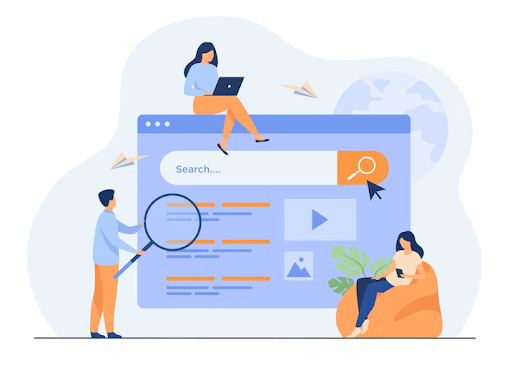





Responses